Vlan tags are a supported feature of the MikroTik routers and switches.
Generally speaking, the MikroTik treats all vlans as a seperate interface. The vlan interface applied to an ethernet interface strips off vlan tags inbound, and tags outbound traffic destined for that specific vlan. Below is a base configuration, with tower1 at left, and tower2 at right.
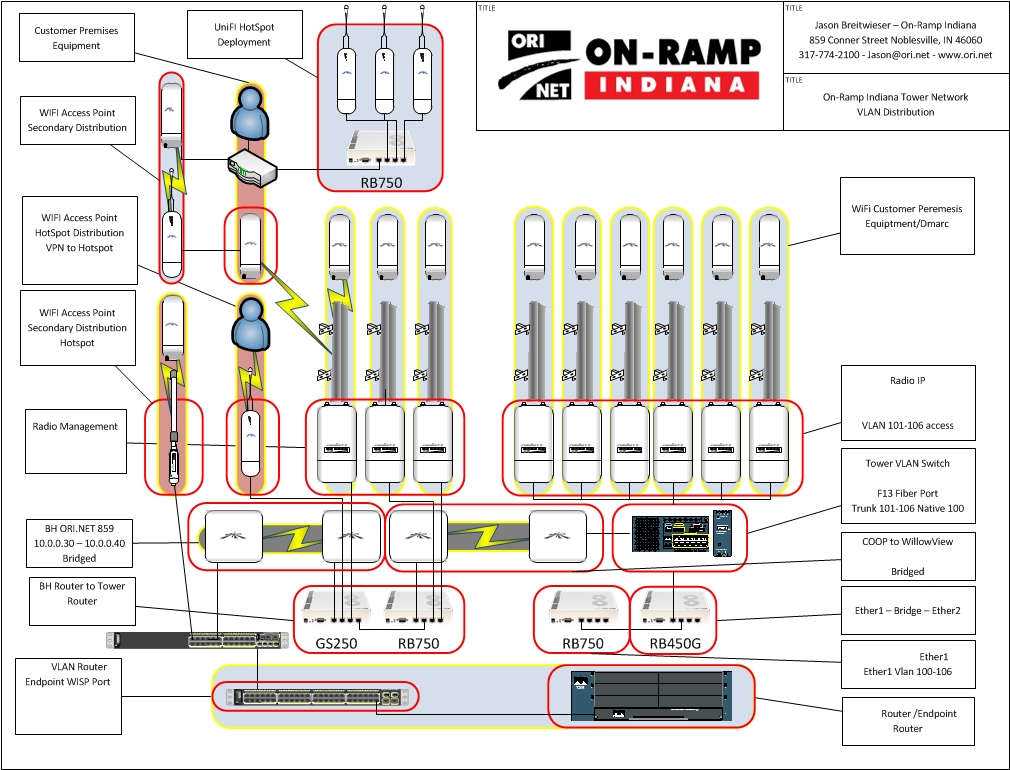
To pass vlans through ether1 to ether2 of the Backhaul Router at right, there must be a bridge between the interfaces. It’s that simple to start trunking. Once you get to the router on the far end, you can place the vlan interface on the second router’s ether1 connected to ether2 on the first router. You may proceed to add ip addresses to the vlan interfaces on tower router, confident they will be passed through the r2-e1 int to r1-e1 interface. The r2 end does NOT require bridging.
In cisco land, place your port into a vlan using Interface vlan command. This preforms the function of wrapping inbound traffic with the vlan tag, and removing the tag from all outbound to host traffic, like a backhaul radio, ap, or host device:
interface FastEthernet0/1
switchport access vlan 100
interface FastEthernet0/2
switchport access vlan 102
Next, configure your management vlan and remember to no shut the interface!
interface Vlan100
ip address 10.0.1.21 255.255.255.0
no ip route-cache
On the Uplink Port connected to eth13, we set the native, host-style (think untagged outbound, tagged on the inbound again) vlan to be presented unwrapped on the line. The next statement will permit the remaining vlans to pass out through the interface 13 and down the tower2.
interface FastEthernet0/13
switchport trunk native vlan 100
switchport trunk allowed vlan 100-111
switchport mode trunk
Finally, you can add your routes to the vlan interfaces in the RB750 on tower2
